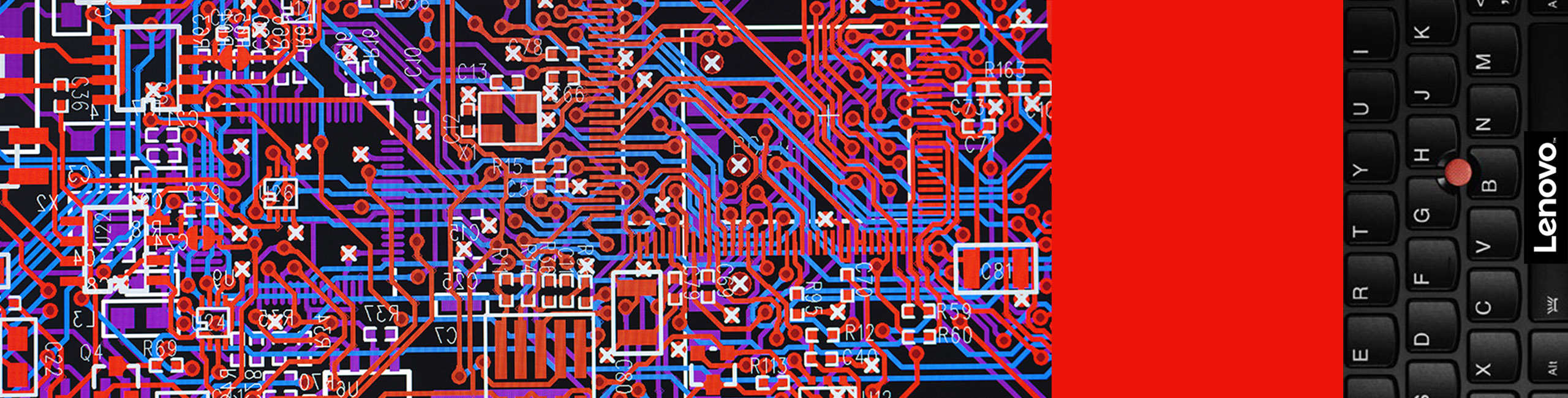- Q: How can I provide a copy of my proof of sale?
-
A: As you are guided through the online application, you will be asked to upload a copy of your proof of sale and a picture of the product you are replacing. Please have these ready/save them to your computer before submitting the application.
-
Q: Where can I find the serial number?A: This is usually located on the back of the device.
-
Q: Who can use this Lenovo Trade-In Programme?A: This offer is only available to eligible Lenovo Channel Partners who have joined the Lenovo Partner Network. Information on how to join can be found at: https://www.lenovopartnerhub.com/.
-
Q: What do I need to do to qualify for the promotion?A: Participation in this programme requires the sale of a new Lenovo product included in the programme (please refer to the current terms and conditions). To qualify for the trade-in programme, please complete the online form and submit it within the duration of the programme (October 1st 2025 to December 15th 2025), but no later than December 15th 2025.
-
Q: Is there a maximum amount of products that can be registered per claim?A: You can register up to five eligible qualifying product per end customer. Up to five replaced devices may be traded in against the same quantity of submitted qualifying product.
-
Q: Can I register more than one claim?A: Yes, but at least a maximum of five product combinations (between Qualifying Products and replaced Device) will be granted per endcustomer.
-
Q: Couldn't find an answer to your question?
To guarantee your benefits is easy
FAQs Lenovo Smart Collaboration Trade-In Programme
After selling an eligible product, submit your trade-in request here,
Upload your proof of sale and a picture of the replaced device.
Check whether the terms and conditions are met.
Transfer of the Discount into your bank account.
-
Q: I need to upload a copy of my proof of sale, but I don't have a scanner. What can I do?A: Alternatively, you can use a digital camera or send it by fax to +49 (0)7031 7632 5563. Please make sure that the invoice is legible.
-
Q: Do I have to provide the end customer invoice or the invoice from my distributor?A: The end customer invoice (your proof of sale) is required to validate the application.
-
Q: Couldn't find an answer to your question?
-
Q: When can I claim my discount?A: We will accept your Trade-In application within the programme period (October 1st 2025 to December 15th 2025) but not later than December 15th 2025.
-
Q: I have forgotten to claim my discount within 30 days, what happens now?A: Unfortunately, we cannot accept your claim after December 15th 2025, please see terms and conditions
-
Q: I can't find my date on the drop down list?A: You may raise a claim within the programme period (October 1st 2025 to December 15th 2025) but not later than December 15th 2025.
-
Q: Couldn't find an answer to your question?
-
Q: I was not able to enter my bank details while I was going through the claim process. How can I fix this?A: Please contact our customer services now with your full details. Please CLICK HERE
-
Q: Can I get my discount paid to someone else?A: You may only claim discount for your own purchase, third party claims are not allowed.
- Q: How long will it take for me to receive my discount?
A: The payment will be made by electronic bank transfer within 45 calendar days after receipt of the old devices at the auditing center. Please allow up to 5 extra days in the event of bank transfer delays. -
Q: Can I receive my discount as cash or cheque?A: Unfortunately we can only process your claim as bank transfer.
-
Q: What should I do if I do not receive my discount after 50 days of my claim being accepted?A: In the rare occurrence that you have not received your payment within 50 days, please contact us. Please CLICK HERE
-
Q: Couldn't find an answer to your question?
-
Q: The product I sold is not on your ‘eligible products’ list. Is it still eligible for the programme?A: We only offer a reward on the selected products in your country.
-
Q: Which eligible devices are accepted under the Trade-In Programme?A: Please refer to the current terms and conditions for a list of qualifying trade-in products.
-
Q: Which new eligible Lenovo product should I sell in order to participate in the programme?A: Please refer to the current terms and conditions for a list of all valid eligible products.
-
Q: Couldn't find an answer to your question?